Technology in the Classroom
Interactivity and engagement are essential aspects of classrooms today, helping to increase overall motivation to succeed and participation in individual learning. When educators create fun, interactive learning environments, students can have a hands-on learning experience. The benefits of interactivity in the classroom include increased participation, student engagement, learning, communication, connectedness, and flexibility (Allsop et al., 2020). Adding the element of interactivity into a lesson in the classroom creates a fun and entertaining way of learning. Students who participate more fully in their learning are more likely to retain the information that is being taught, thus leading to more success in the classroom (Fakih, 2023).
Bringing more technology into the classroom may come with disadvantages, though. I work with kindergarten students, and as much as they are knowledgeable in technology, we experience many road bumps on laptops, iPads, and online learning games. Sometimes the students cannot log in properly. When there is one teacher and 20 students, it can be very challenging to help all the kids promptly. Using technology also requires internet access; sometimes our school internet is overwhelmed with the entire school using it at once, and the internet works very slowly. Another barrier to using technology in the classroom would be the cost of the materials and different applications used. In a kindergarten-12th grade setting, the school would be paying for the technology, but most students would be paying for it in higher education. Some applications can get pricey, and some students would rather not pay more for their education (Fakih, 2023).
With these disadvantages come a lot of advantages to using increased technology in the classroom. With my students, their time playing educational computer games is the time they look forward to during the school day. Most five-year-olds would choose to play computer games over completing a worksheet regarding the same material. The games they play are engaging and fun, and many of them involve competitions between other classmates. These games increase our classroom community and connectedness. Another advantage to increasing technology is for the teacher. Instead of planning an entire lesson for students with instruction, worksheets, group work, and more, the teacher can find a game that reinforces the same material online. Technology can also increase student participation in lessons in the classroom. Students are more likely to be engaged in a lesson when it is fun, and computer games and other programs are designed to keep the person playing it engaged (Allsop et al., 2020).
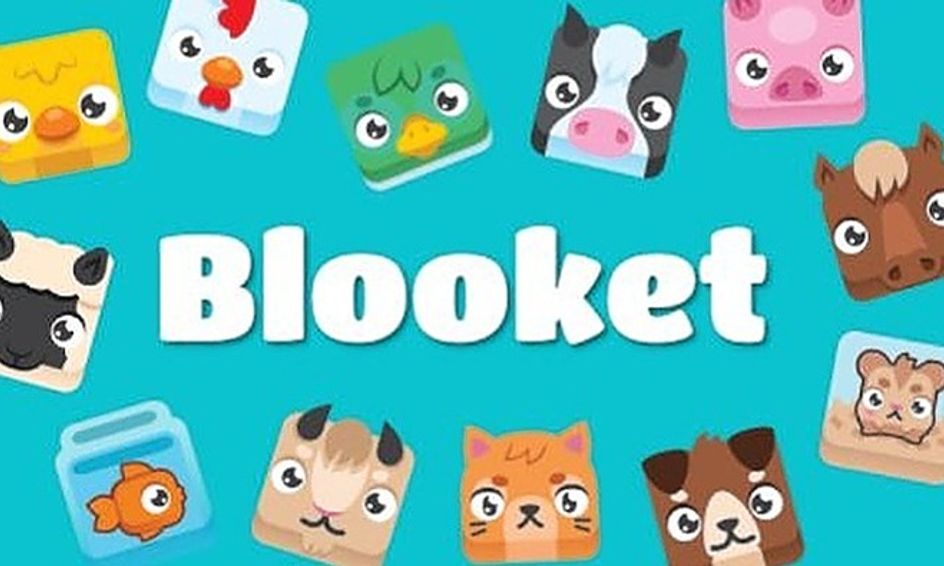
The first application I want to share with you is Blooket. It is an online application in which the teacher creates an interactivity quiz for students to participate in. When you go to the website, you can easily sign up for a free account using an e-mail address and password. Once logged in, you have the option to create your own quiz or use one that has already been made. Using someone else’s quiz is also a free feature! Creating your own is very easy to do and there are directions and tutorials if you need help. This application allows you to personalize the quiz in many ways. You can create each question completely from scratch, choose what type of answer set to offer (multiple choice, true/false, or short answer), and add images to each question. You also have the option to import questions from another application, known as Quizlet.
Blooket is a free application that you can use without paying anything. However, they do offer a paid subscription to get the Plus version, which includes exclusive game modes, enhanced game reports, and verified curriculum-based questions. I have been using Blooket since I became a teacher and have had great feedback from my students—and I have only had the free version! This is a great application for any grade level as well. To use this application, the teacher would log on to their account on the front board by using the internet and going to the website. Students would then use their personal devices to go to the website and enter the quiz code provided on the teacher’s side. The game begins and the class plays individually, competing against one another. This application is primarily for face-to-face instruction but could be used with distance learning as students can see the quiz on their personal devices in real time as the teacher progresses through it. I highly recommend Blooket for any classroom, but my elementary students love it and have much fun reinforcing topics using this game!

Starfall is an online database full of educational games for kindergarten to grade five students. To use it, you go to the website, and the games are free for everyone. It does not require any specific network or software; it only requires a device that connects to the internet. When you go onto the website, it immediately asks what age the student is. The games are separated into three groups: kindergarten, grades 1-3, and grades 4 and 5. When you click on the specific age level, it brings you to various games, songs, books the students can read, and interactive calendars and clocks. Math, reading, science, and social studies related activities are included. This website can be used for both face-to-face and distance learning, as it is a website where students can go on independently and play at their leisure. In my own classroom, I use it as a fun Friday incentive. If students finish their weekly minutes in the online program we use for math and reading by Friday, they can spend their computer time playing Starfall. It is very fun and engaging for students at the elementary level.

Quizziz is an online database where you can create quizzes like Blooket. When going on the website, you can sign up for an account for free as a student, teacher, or administration by using your email and setting up a password. It is very easy to sign up. Immediately after signing up, the website asks you to enter the subjects and grades that you teach for a personalized experience. There is an option to upgrade to a paid account that offers more options such as unlimited storage, premium activities, and standard-based reports. However, getting the paid version to use this application is unnecessary. With this application, you can create quizzes, lessons, and interactive videos for your students to view. You can create a quiz from scratch or generate a quiz using AI. This resource can be used for both face-to-face and distance learning. There is an option to assign a quiz or lesson to your students through their e-mail address. This option is great for distant learning. There is another option for the teacher to project the quiz onto their front board and students can access it on their personal devices. This resource is very similar to Blooket but offers more than just quizzes. I highly recommend this application to any grade level teacher, or even for parents to use at home to practice learning with their children!
To show you how engaging and fun Blooket is, I have created an example quiz that I have personally used with my Kindergarten class. We used this quiz to practice story elements, such as setting, characters, problem, and solution while simultaneously reading and learning about different fairytales. If you click on the link below, you will be taken to my quiz! Feel free to play it as if you were a student in my class and see how entertaining it truly is! https://dashboard.blooket.com/set/6336d4e96b2c21c50672d0ff
While technology use increases in the world around us, it is important for educators to increase technology in our classrooms as well and adapt to everything that continues to change. There are many options for this, but the choice in technology is not important; it is interactivity, engagement, and learning. Fakih (2023) reminds us that when students are engaged in their learning, they are more likely to retain the information they are learning. Whether students are playing computer games, taking an online interactive quiz, or using augmented reality of some type, all these resources are ways to increase interactivity in the classroom that will lead to an increase in not only learning, but motivation, communication, connectedness, and flexibility (Allsop et al., 2020).
References
Allsop, J., J. Young, S., J. Nelson, E., Piatt, J., & Knapp, D. (2020). Examining the benefits associated with implementing an active learning classroom among undergraduate students. International Journal of Teaching and Learning in Higher Education, 32(3), 418–426. https://search.edscohost.com/login.aspx?direct=true&db=esAN=149637894&site=ehost-live&scope=site
Fakih, M. (2023). Step into a new dimension with augmented reality. Can augmented reality (AR) replicate the tactile experience in a virtual mathematics classroom and what is the impact on engagement and deeper understanding? Research in Post-Compulsory Education, 28(2), 226–240. https://doi.org/10.1080/13596748.2023.2206707